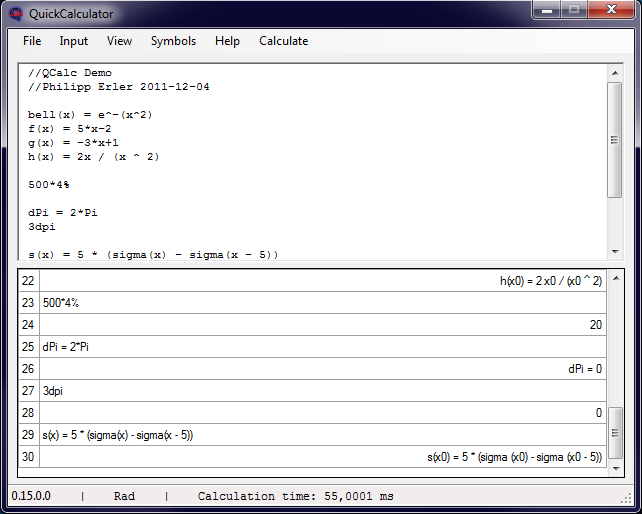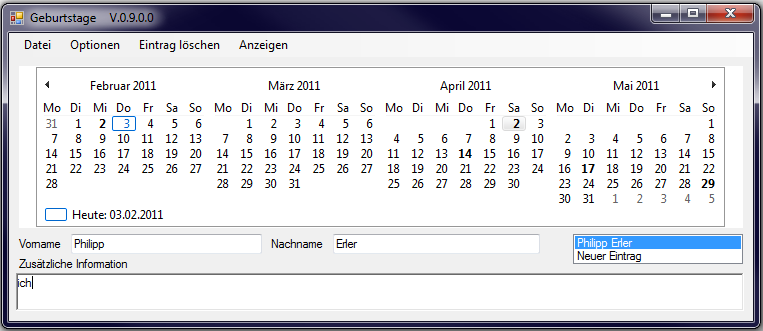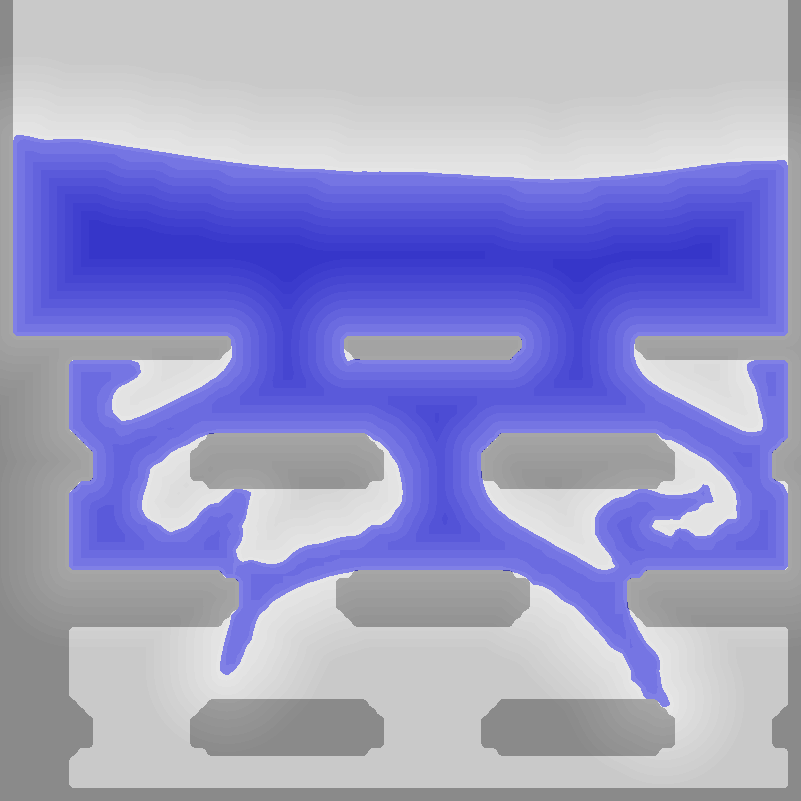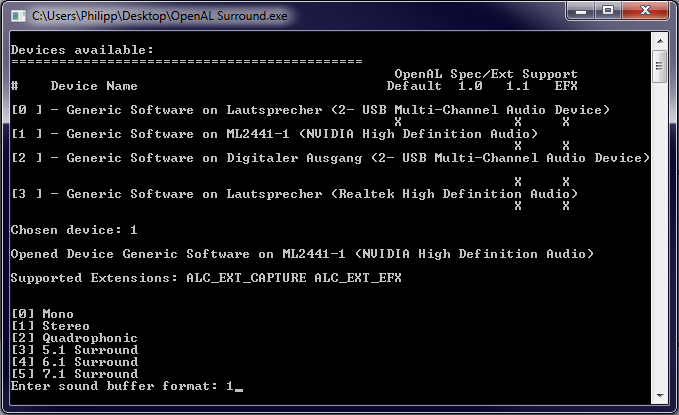
Choose sound device and layout 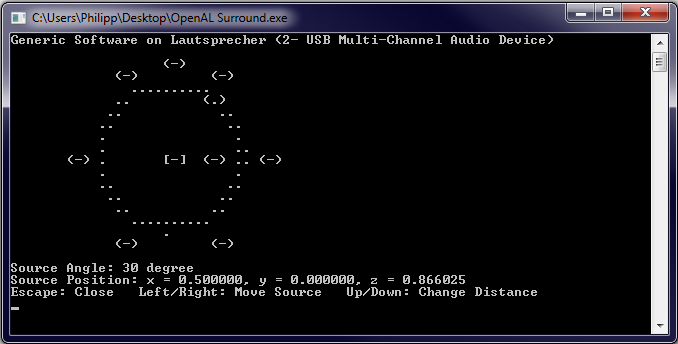
Let sound source circle
Contents
Download
Description
Choose the sound device you want to test. Then choose your speaker layout (Mono, Stereo, 5.1, 7.1, …).
Afterwards you can let a sound source circle around you. For example move the sound source to your left speaker and set the desired volume in your soundcard’s manager tool.
If this program only says that “OpenAL32.dll” is missing install the OpenAL DLL.
Note: OpenAL only guarantees to support mono and stereo sound of all sound devices. Make sure your sound device fully supports OpenAL to use the surround features.
For Developers
OpenAL seems to be abandoned by Creative Labs. You should try another audio library instead, e.g. SDL, FMod or Steam Audio.
- Enumerate ALL sound devices with OpenAL
- Sound streaming (multiple streaming)
- Procedural Sound buffer filling (440Hz Sinus)
- 3D positioning of listener and sound source
- Manager-class with OpenAL initialization, listener and source set-up, buffer creation, and shutdown